It's time to polish that UI :)
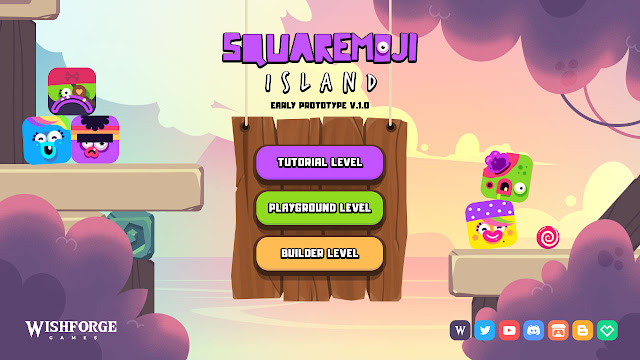
As i am getting closer and closer to release a playable demo of Squaremoji it was about time to start polish little details here and there, and one of them is of course the UI. For the demo i will just need a menu and some of the in-game UI improvements, and these might change on the way to the final version of the game, but at least i am starting to get a feel of how it might look like :)

